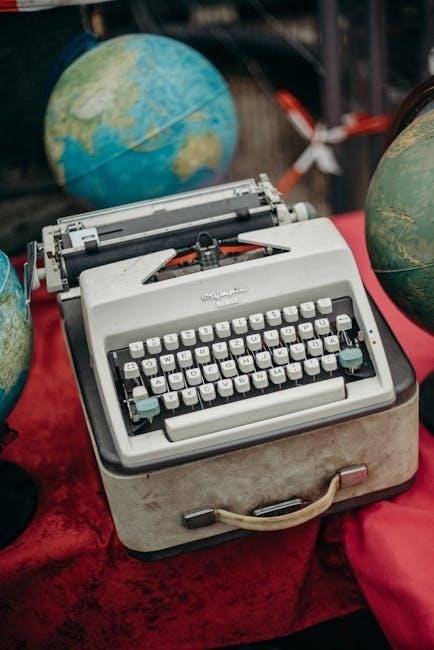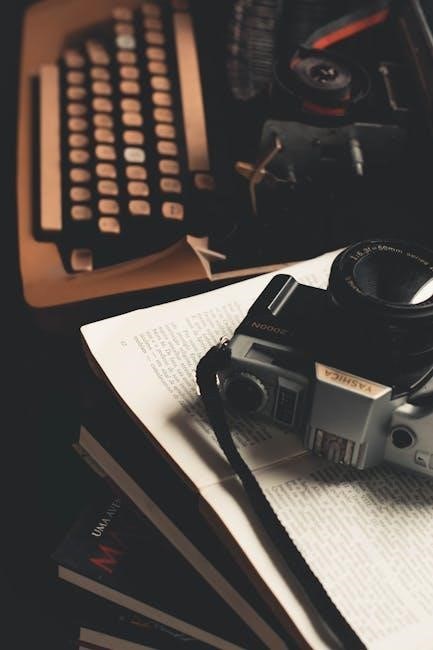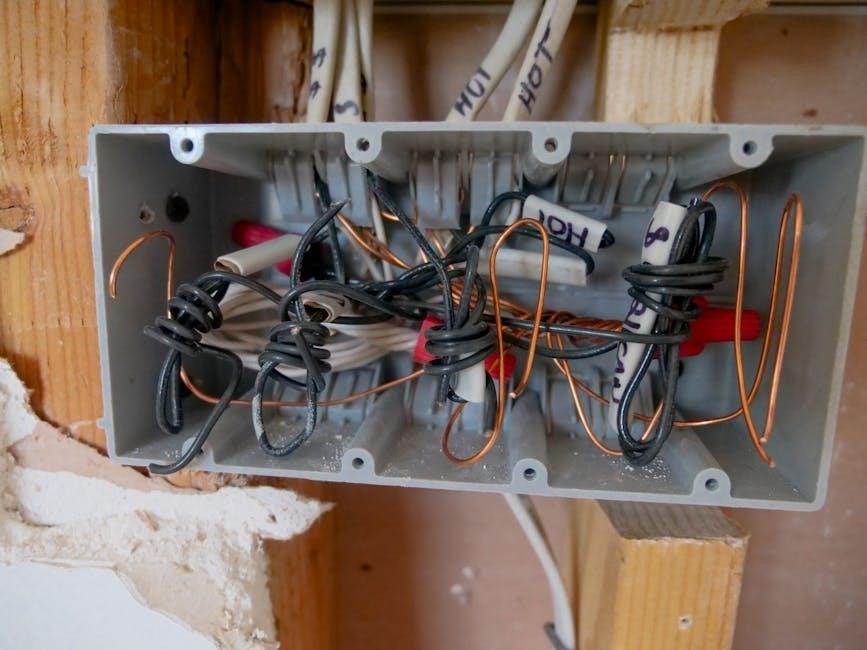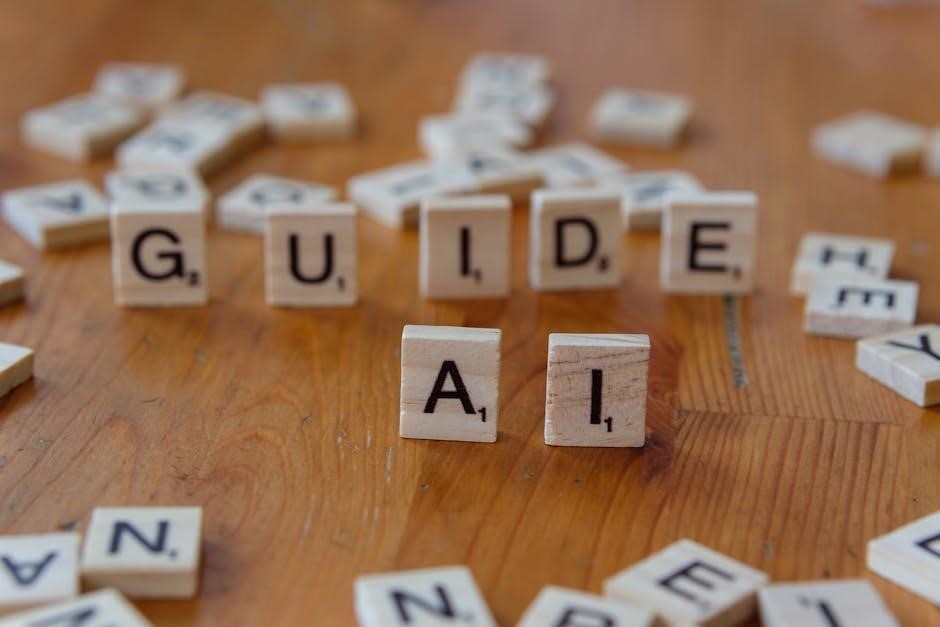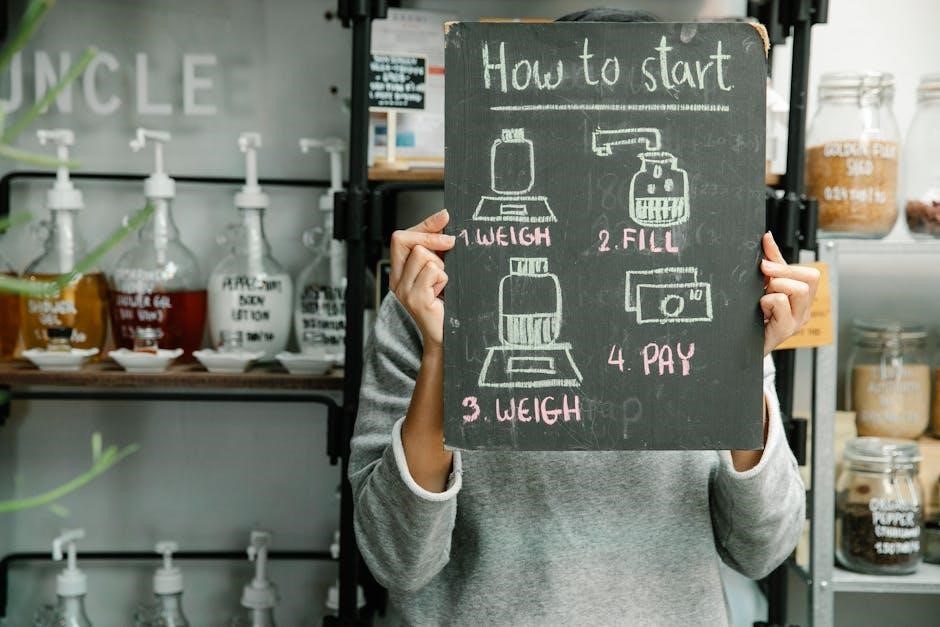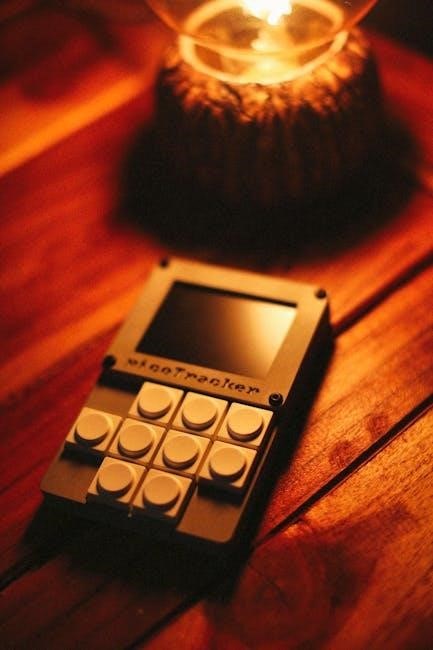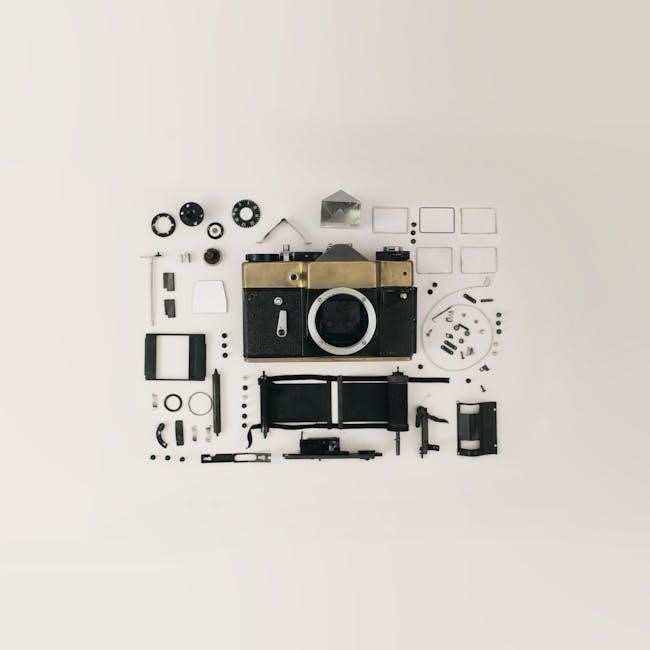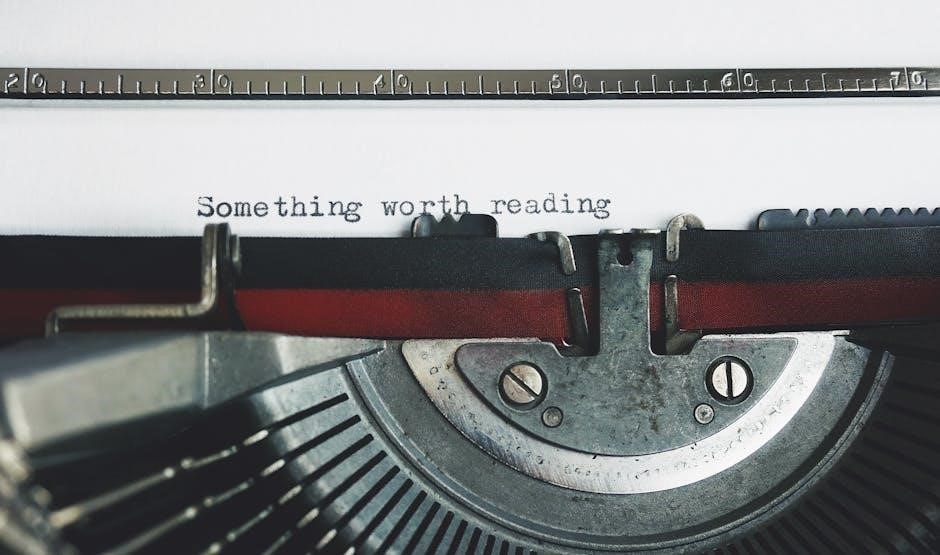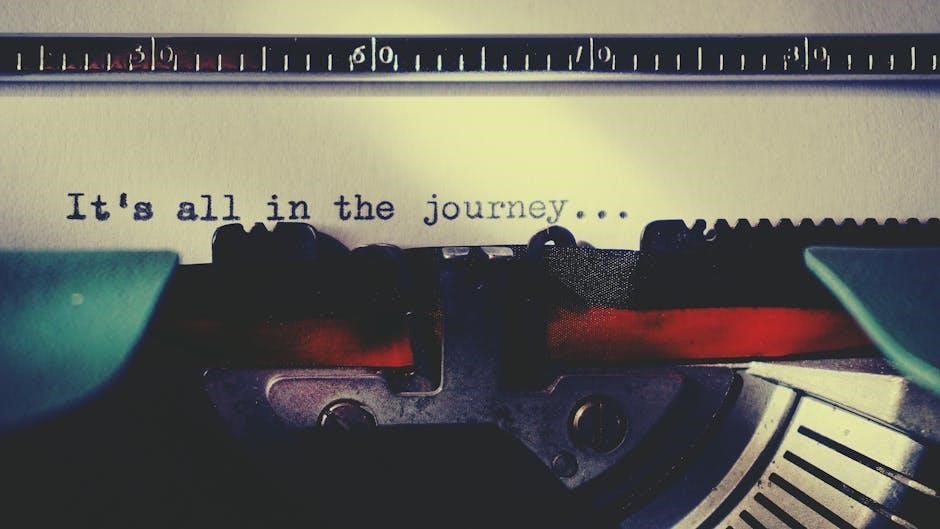The NJROTC Cadet Field Manual (CFM) provides essential information regarding drill, ceremonies, and uniform regulations for all cadets.
Careful study of the 11th edition, revised in 2018, and the 12th edition draft from 2024, is crucial for success.
Purpose and Scope of the Manual
The primary purpose of the NJROTC Cadet Field Manual is to serve as a comprehensive guide for cadets, detailing essential aspects of military protocol and procedure.
Specifically, it focuses on providing detailed information concerning military drill ceremonies and the correct regulations for uniform wear, ensuring standardization and discipline within the NJROTC units.
This manual aims to equip cadets with the knowledge necessary to perform drill movements accurately, understand formation drills, and properly execute the manual of arms with either a rifle or sword.
Furthermore, it’s designed to be a foundational resource, complementing the Cadet Reference Manual (CRM), and offering accessible information for cadets at all levels of experience. Questions should be directed to the Area Manager via the Curriculum Advisory Board Representative.
History and Editions of the CFM

The NJROTC Cadet Field Manual has undergone several revisions to remain current with evolving military standards and NJROTC program requirements.
Currently available are the 11th Edition, revised in 2018, accessible as a PDF file, and a Master Draft of the 12th Edition, dated April 17, 2024, also in PDF format. These editions represent significant updates to the manual’s content and presentation.
Earlier versions, including those with corrections from January 2017, are also referenced, highlighting a continuous effort to refine and improve the resource.
Cadets are encouraged to utilize the most recent draft available, while acknowledging that updates and revisions are ongoing processes, ensuring the manual remains a relevant and reliable guide for NJROTC training.

Military Drill and Ceremonies
The Cadet Field Manual details essential military drill movements, formation drills like column and line, and proper manual of arms procedures for rifle or sword.

Basic Drill Movements
The Cadet Field Manual meticulously outlines fundamental drill movements crucial for NJROTC cadets. These movements form the bedrock of precision marching and coordinated unit performance.
Cadets will learn and master essential commands such as “Attention,” “At Ease,” “Rest,” and “Fall In.” Proper execution of these commands ensures discipline and uniformity within the unit.
Further instruction covers footwork techniques, including the precise steps for marching at different tempos and maintaining proper alignment. Emphasis is placed on maintaining a consistent bearing and responding instantly to commands.
Understanding and practicing these basic movements is paramount, as they serve as the foundation for more complex drill routines and ceremonial formations. Consistent practice builds muscle memory and instills a sense of pride and professionalism.
Formation Drills (Column, Line)
The Cadet Field Manual details the execution of key formation drills, specifically focusing on column and line formations. These formations are fundamental to displaying unit cohesion and tactical flexibility.
Cadets learn the procedures for transitioning between these formations smoothly and efficiently, responding to commands with precision and speed. Proper spacing and alignment are emphasized to maintain a visually impressive and disciplined appearance.
The manual provides step-by-step instructions for forming a column, maintaining its integrity during movement, and executing turns. Similarly, it covers the techniques for establishing a straight and uniform line formation.
Mastering these formations requires diligent practice and a thorough understanding of the commands involved. Successful execution demonstrates a cadet’s ability to work as part of a team and follow instructions accurately.
Manual of Arms (Rifle/Sword)
The Cadet Field Manual dedicates significant attention to the “Manual of Arms,” outlining precise movements for both rifle and sword handling. This section emphasizes safety, discipline, and the respectful handling of these symbolic weapons.
Cadets are instructed on proper techniques for carrying, presenting, and securing both rifles and swords, adhering to strict standards of precision. Each movement, from “order arms” to “present arms,” is detailed with clear instructions and illustrations.
The manual stresses the importance of maintaining a firm grip, correct posture, and synchronized movements within a unit. Mastering the Manual of Arms demonstrates a cadet’s commitment to military bearing and attention to detail.
Safe weapon handling is paramount, and the CFM reinforces safety protocols throughout this section, ensuring cadets understand the responsibilities associated with weapon proficiency.

Uniform Regulations
The Cadet Field Manual thoroughly details proper uniform wear, components, and accessories, establishing inspection standards for a professional appearance and adherence to regulations.
Proper Wear of the NJROTC Uniform
The Cadet Field Manual emphasizes the importance of presenting a sharp, professional appearance while wearing the NJROTC uniform. This section meticulously outlines the correct placement of all insignia, ribbons, and awards, ensuring cadets understand the standards for a polished look.
Detailed guidance is provided on how each component should fit – from the proper length of trousers to the correct positioning of the necktie or ascot. Attention is given to grooming standards, including hair appearance and the wearing of appropriate footwear.
The manual stresses that adherence to these regulations isn’t merely about aesthetics; it reflects discipline, respect, and pride in the NJROTC program. Consistent and correct uniform wear builds unit cohesion and represents the high standards of the Navy Junior Reserve Officers Training Corps.
Uniform Components and Accessories

The Cadet Field Manual provides a comprehensive inventory of all NJROTC uniform components, detailing each item’s specific purpose and authorized use. This includes descriptions of the service uniform, working uniform, and special occasion attire, outlining variations for different ranks and occasions.
Accessories, such as belts, shoes, socks, and headgear, are also thoroughly explained, specifying acceptable styles and colors. The manual clarifies the proper wear of ribbons, medals, and insignia, including placement guidelines and precedence rules.
Cadets learn to distinguish between authorized and unauthorized accessories, ensuring compliance with regulations. Understanding these components and their correct usage is vital for maintaining a professional appearance and demonstrating respect for the NJROTC program’s traditions.
Uniform Inspection Standards
The Cadet Field Manual meticulously outlines the standards for uniform inspections, emphasizing the importance of a neat, clean, and properly worn uniform as a reflection of discipline and pride. Inspections assess adherence to regulations regarding fit, condition, and arrangement of all uniform components.
Inspectors evaluate details like proper buttoning, ironing, shoe shine, and the correct placement of insignia and ribbons. Common discrepancies, such as wrinkled clothing, missing items, or incorrect accessories, are specifically addressed.
Cadets are expected to demonstrate a thorough understanding of uniform regulations and proactively correct any deficiencies. Successful inspections contribute to overall unit appearance and reinforce the NJROTC’s commitment to excellence and attention to detail.

Chain of Command and Protocol
The Cadet Field Manual details the naval chain of command, proper forms of address, and respectful interaction, referencing OPNAVINST 1710.7 for guidance.
Understanding the Naval Chain of Command
The Cadet Field Manual emphasizes a clear understanding of the naval chain of command as fundamental to effective operation and respect within the NJROTC unit.
This hierarchical structure ensures orders are efficiently communicated and executed, originating from higher authorities and flowing down through successive levels of responsibility.
Cadets must recognize their position within this chain, understanding to whom they report and from whom they receive direction.
Proper adherence to this structure fosters discipline, accountability, and a cohesive unit environment.
Knowing the correct channels for communication and reporting is vital for addressing concerns and maintaining operational readiness. The manual provides a foundational understanding of this critical aspect of naval service.
Proper Forms of Address and Respect
The Cadet Field Manual details the importance of utilizing proper forms of address and demonstrating respect within the NJROTC environment, mirroring naval tradition.
Cadets are expected to address superiors using their rank and last name – for example, “Sir” or “Ma’am” followed by the officer’s last name.
Understanding and adhering to these protocols demonstrates professionalism and respect for authority.
The manual references OPNAVINST 1710.7, The Navy Social Usage and Protocol Handbook, as a comprehensive guide to proper etiquette.
Correctly answering questions regarding the chain of command, and employing respectful language, are key indicators of a cadet’s understanding of naval customs and courtesies.
Social Usage and Protocol Handbook (OPNAVINST 1710.7)
The Cadet Field Manual explicitly directs cadets to OPNAVINST 1710.7, “The Navy Social Usage and Protocol Handbook,” for detailed guidance on proper conduct.
This handbook serves as the definitive resource for navigating social situations and understanding the nuances of naval etiquette within the NJROTC program.
It covers a broad spectrum of topics, from official functions and ceremonies to everyday interactions with superiors and peers.
Cadets are expected to familiarize themselves with the handbook’s contents to ensure they consistently demonstrate professionalism and respect.
Adherence to these guidelines reinforces the values of honor, courage, and commitment central to the NJROTC ethos, fostering a positive and disciplined environment.
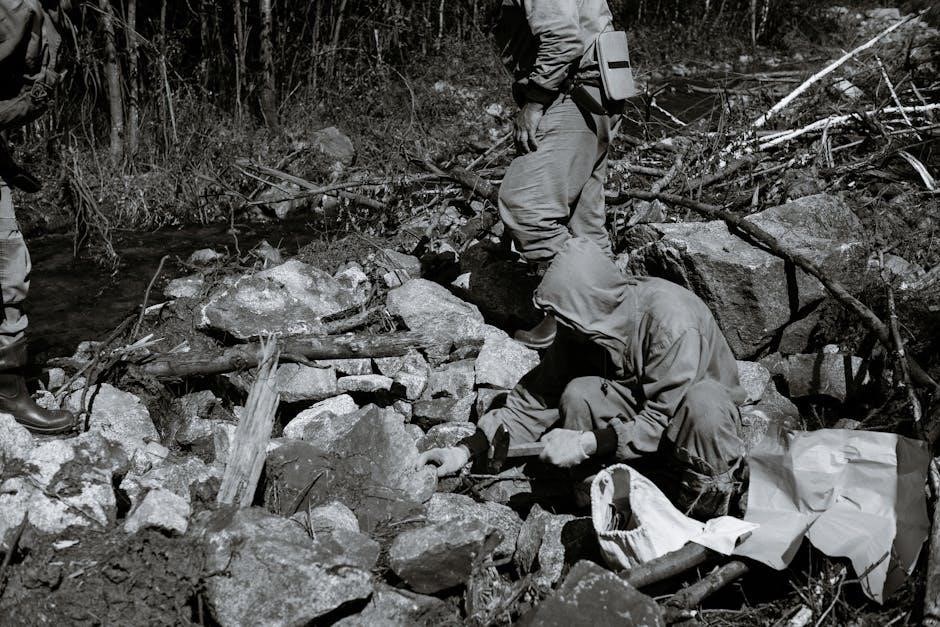
Cadet Handbook and Reference Materials
The Cadet Field Manual (CFM) works alongside the Cadet Reference Manual (CRM), providing detailed regulations and information for NJROTC cadets’ use.
Relationship between CFM and Cadet Reference Manual (CRM)
The Cadet Field Manual (CFM) and Cadet Reference Manual (CRM) are vital resources for NJROTC cadets, though they serve distinct purposes. The CFM focuses on practical application – drill, ceremonies, and uniform regulations – offering a “how-to” guide for cadet activities.
Conversely, the CRM provides a broader understanding of the NJROTC program, naval history, leadership principles, and related subjects. Think of the CFM as the operational guide and the CRM as the foundational knowledge base.
Cadets are expected to be familiar with both manuals, utilizing the CRM to build a strong theoretical understanding and the CFM to execute procedures correctly. They complement each other, ensuring well-rounded training and preparedness.
Accessing and Utilizing Online Resources
NJROTC cadets have access to valuable online resources supplementing the Cadet Field Manual (CFM) and Cadet Reference Manual (CRM). Units can access the NJROTC Drill Manual online, aiding in mastering drill movements and formations.
Furthermore, PDF versions of both the CFM (2018 & drafts from 2017 and 2024) and CRM are often available through school or district resources, facilitating convenient study and reference.
Cadets should also consult official Navy resources like OPNAVINST 1710.7, the Navy Social Usage and Protocol Handbook, accessible online. Effective utilization of these digital tools enhances learning and ensures cadets remain current with program standards and expectations.
Updates and Revisions to the Manual (2017, 2018, 2024)
The NJROTC Cadet Field Manual (CFM) undergoes periodic updates to reflect evolving standards and best practices. The 11th edition was revised in 2018, incorporating changes to drill, ceremonies, and uniform regulations.
Prior to that, the January 2017 edition with corrections served as the primary reference. Currently, a 12th edition master draft, dated April 17, 2024, is available, indicating ongoing refinement of the manual’s content.
Cadets and instructors should remain aware of these revisions, ensuring they utilize the most current version for accurate information and adherence to NJROTC guidelines. Staying informed about updates is vital for maintaining program excellence.

Leadership and Teamwork
The Cadet Field Manual emphasizes principles of effective leadership and the critical importance of team cohesion for successful NJROTC cadet operations.
Principles of Effective Leadership
The Cadet Field Manual doesn’t explicitly detail leadership principles within the provided text snippets, but implies their importance through the emphasis on cadet officer responsibilities and team cohesion.
Effective leadership within NJROTC likely draws from naval traditions of responsibility, discipline, and decision-making. Cadets are expected to demonstrate initiative, integrity, and a commitment to serving others.
Leading by example, clear communication, and fostering a positive team environment are crucial. Understanding the chain of command, as outlined in the manual and OPNAVINST 1710.7, is also fundamental.
Ultimately, the manual prepares cadets to assume leadership roles, promoting a culture of accountability and mutual respect, essential for both NJROTC and future endeavors.
Importance of Team Cohesion
While the provided text excerpts from the Cadet Field Manual don’t directly address team cohesion, it’s implicitly vital for successful drill and ceremony execution, and overall unit effectiveness.
NJROTC emphasizes working together, following orders, and maintaining discipline – all cornerstones of a cohesive team. Successful formations, like columns and lines, demand synchronized movement and mutual support.
The manual’s focus on protocol and respect (OPNAVINST 1710.7) fosters a positive environment where cadets trust and rely on each other. Strong team cohesion enhances morale, improves performance, and prepares cadets for collaborative leadership roles.
Ultimately, a united NJROTC unit, built on shared values and mutual respect, is far more effective than a collection of individuals.
Cadet Officer Responsibilities
Although the provided Cadet Field Manual excerpts don’t explicitly detail officer responsibilities, they are fundamentally linked to the manual’s core principles.
Cadet officers are responsible for understanding and enforcing the uniform regulations outlined within the CFM, ensuring proper wear and adherence to standards during inspections.
They must demonstrate proficiency in military drill and ceremonies, leading formations and executing the manual of arms with precision.

Furthermore, officers embody the chain of command and protocol, upholding standards of respect and social usage (OPNAVINST 1710.7). Effective leadership, as implied by the manual, requires mastering its contents and inspiring their teams.